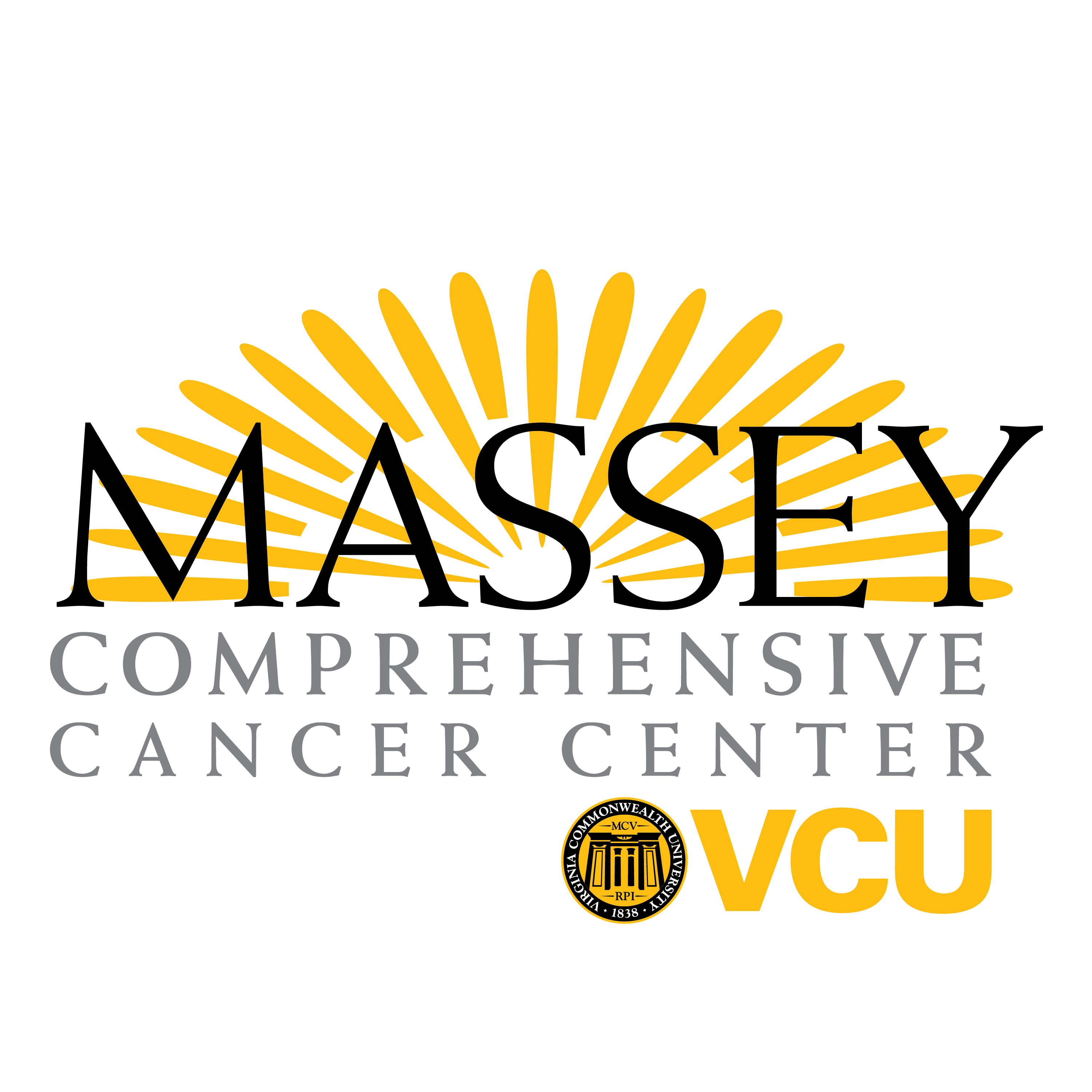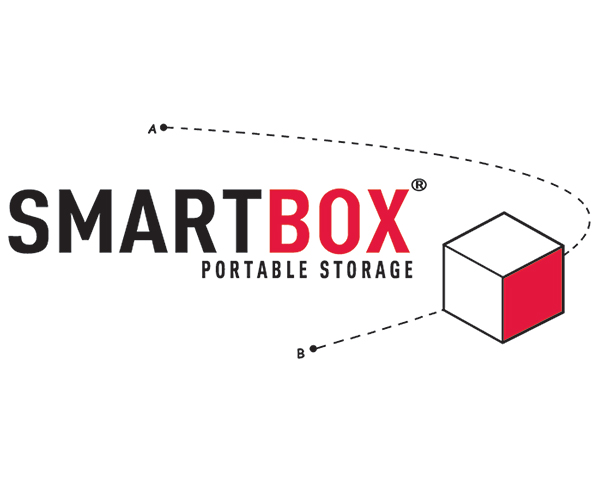Ukrop’s Monument Avenue 10k


Event Overview
The 10k is a day about togetherness and we look forward to bringing the community together once more for the 27th running of the Ukrop’s Monument Avenue 10k. Walk with your family, reunite with your running buddies, or cross the finish line in costume…just don’t miss it because it’s going to be the BIGGEST block party ever!
key Event details

WHat’s included?
Every participant will receive a commemorative t-shirt, event bag, bib with chip timing, finisher medal, entry to the Sheehy Post Race Festival, access to the 2-day Health & Fitness Expo, post-race food provided by Kroger, and more!

Course Overview
The #ukrops10k course is flat and fast! And, the tree-lined street sprinkled with historic homes and stunning architecture is pure magic in the springtime!

Event Schedule
Thursday, April 16-Friday, April 17
Saturday, April 18
8:00 a.m. – Atlantic Union Bank 10k Mini begins
8:30 a.m. – Ukrop’s Monument Avenue 10k wave start begins

Event Pricing
Adult Price / Youth Price (14 & under on Race Day)*
April 14 – April 21: $35 / $25
April 22 – January 4: $40/ $30
*Price increases will go into effect on the dates shown above or until registration fills.

Make your miles matter with our event charities!
Did You Know? The Ukrop’s Monument Avenue 10k supports two incredible charities! VCU Massey Comprehensive Cancer Center is leading the fight against cancer through groundbreaking research and patient care, while Sports Backers Youth Programs provide opportunities and resources to encourage local youth to adopt an active lifestyle while encouraging others to do the same.
Don’t let anything stand between you and rva’s 10k!
Whether you’re a seasoned runner or considering the Ukrop’s Monument Avenue 10k for the very first time, we’re here to support you every step of the way. With a dedicated training team, income-based rates, and a virtual race option, we make it possible for everyone to participate. It’s not RVA without the 10k, and it’s not the 10k without you!

Need help training?
Ready to jumpstart your fitness or take your training up a notch? The YMCA 10k Training Team offers group runs with expert coaches at locations throughout the region. Get motivated, stay accountable, and cross the Ukrop’s Monument Avenue 10k finish line strong!

income-based rates
Engaging underserved populations is one of Sports Backers core values and one way we achieve this is by offering lower priced event entries to those who qualify.
Ukrop’s Monument Avenue 10k = $15

Virtual event
Can’t make it to our in-person event? This is the perfect way for you to still be a part of the event. Plus, you’ll earn all of the swag!
Take your 10k to the next level!
Enhance your Ukrop’s Monument Avenue 10k experience by joining a seeded wave for a faster start, competing in an exciting contest, or doubling the challenge with the 20k Challenge—where you’ll conquer the course twice for extra bragging rights!

Join the 20K Challenge!
The Ukrop’s Monument Avenue 10k presented by Kroger is so nice you’ll want to do it twice…and now you can! Conquer two 10k in one week and you’ll receive a special 20k Challenge medal and rainbow cookies! Two medals in one week?!?

Bring the Energy & Win!
Show off your 10k spirit by cheering loud in the spirit contest, get creative and dress to impress in the costume contest, or rally your crew and aim to be the biggest team!

Join a seeded wave.
The first 12 waves are reserved for runners who finish faster than 63 minutes and require proof of time when you register.
rules & Regs
We know, we know—rules aren’t the most exciting part of race day. But, they’re what keep our events running smoothly. Please take a minute to check out the do’s, don’ts, and guidelines that help make this event awesome for everyone.
FAQs
Questions? We’ve got answers! Check out the FAQs for everything you need to know about the Ukrop’s Monument Avenue 10k presented by Kroger, from race day logistics to course details and more.
What is the difference between Seeded and Non-Seeded Waves?
Great question! Seeded Waves require qualifying proof of time. Seeded waves are reserved for runners who are capable of finishing the Ukrop’s Monument Avenue 10k faster than 63 minutes AND can provide a proof of time.
You may use the following items as proof of time:
- 2024 or 2025 Ukrop’s Monument Avenue 10k finish time
- Results from any other race since January 1, 2024, which could include:
- Finisher’s certificate
- Printed race result
- Direct Link to website results (In order for our computer program to verify your time you must provide a direct link to your results. If you don’t use a link we can access, you run the risk of being assigned to a non-seeded wave.)
- We can convert any race, from a 5k up to a marathon, into an 10k Time Conversion Chart.
- You may email ([email protected]) a picture of your running app, watch, or treadmill. Make sure to include time and distance.
Non-seeded waves are open to participants with a predicted finish time over 63 minutes OR those without qualifying proof of time.
Can I defer my 10k entry?
Well, that depends. You can defer your 2026 Ukrop’s Monument Avenue 10k entry to 2027 as long as you do it before March 25, 2026. You can only defer your entry for one year and there is a $15 fee.
To defer your entry:
Sign into your RunSignup account > Profile > Upcoming Events > Manage Registration > Defer Registration.
Note: YMCA 10k Training Team participants cannot defer their race entry since it is a benefit of training.
What Participants Are Saying!

There was live music almost every other block and loads of fans with fun themes and signs throughout the course. The race really feels like a celebration of spring and running and good times all around.
Benedict Roemer, 2024 Participant
The course and the community support will make you feel like an Olympian! The scenery is breathtaking. It is a well executed and organized event.
Justin Stout, 2024 Participant


Such fun for all! Walkers, runners and all. The fan-fare is top notch and the course is beautiful.
Amy Black, 2024 Participant
Thank you to our SPonsors
Thank you to our amazing sponsors who make this event possible. They are helping us create a healthier, more active community.

Volunteer
Opportunities
If you’re not planning to run or walk, the next best thing is to volunteer! There are many different and fun ways for you to be a part of the 4th largest 10k in the nation! Join our team and help bring the magic of race day to life!
Register Now!
Don’t miss your chance to be a part of Richmond’s Biggest Block Party! You can run it, walk it, just don’t miss the Ukrop’s Monument Avenue 10k presented by Kroger!